BOOST |
FPS |
RESOURCES |
WHAT DOES GAME BOOSTER DO?
This Razer Cortex feature manages and stops non-essential processes/apps (i.e. business apps, background helpers) when gaming, freeing up valuable resources and RAM for a smoother experience.

BOOST |
FPS |
RESOURCES |

This Razer Cortex feature manages and stops non-essential processes/apps (i.e. business apps, background helpers) when gaming, freeing up valuable resources and RAM for a smoother experience.

Razer Cortex: GAME BOOSTER automatically kicks in the moment you launch a game, whether it’s from a gaming platform or your desktop. When you’re done gaming, it auto-restores your PC back to its previous state.
What actual Cortex users are saying:
“It lets me run my games perfectly, even on a PC not made at all for gaming.”
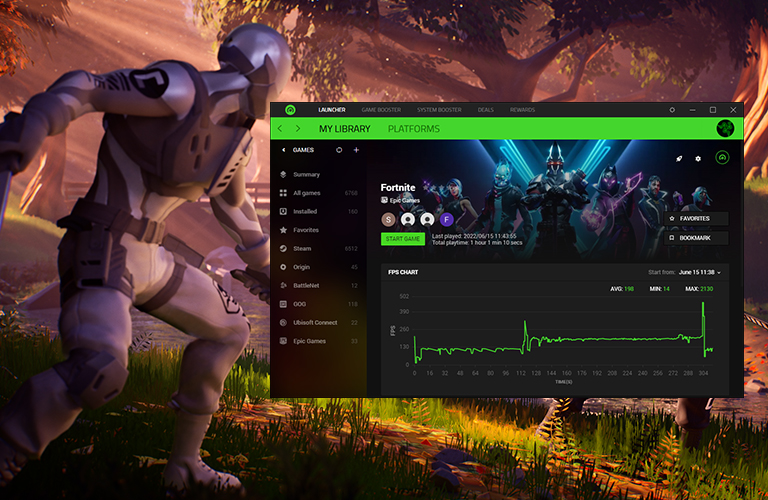
Razer Cortex: GAME BOOSTER increases your FPS by micro-managing your Windows OS and non-essential applications using two core modes: one that disables CPU sleep mode, and one that enables the CPU core to prioritize gaming. With a discrete, in-game FPS counter to help you keep track, you can test and tune these settings even further.
No. Game Booster will also activate automatically when you launch games directly from your desktop, or through other game clients such as Steam.
No, it will not affect your hardware settings. Razer Cortex only uses your device’s processing power and memory to optimize gaming performance.